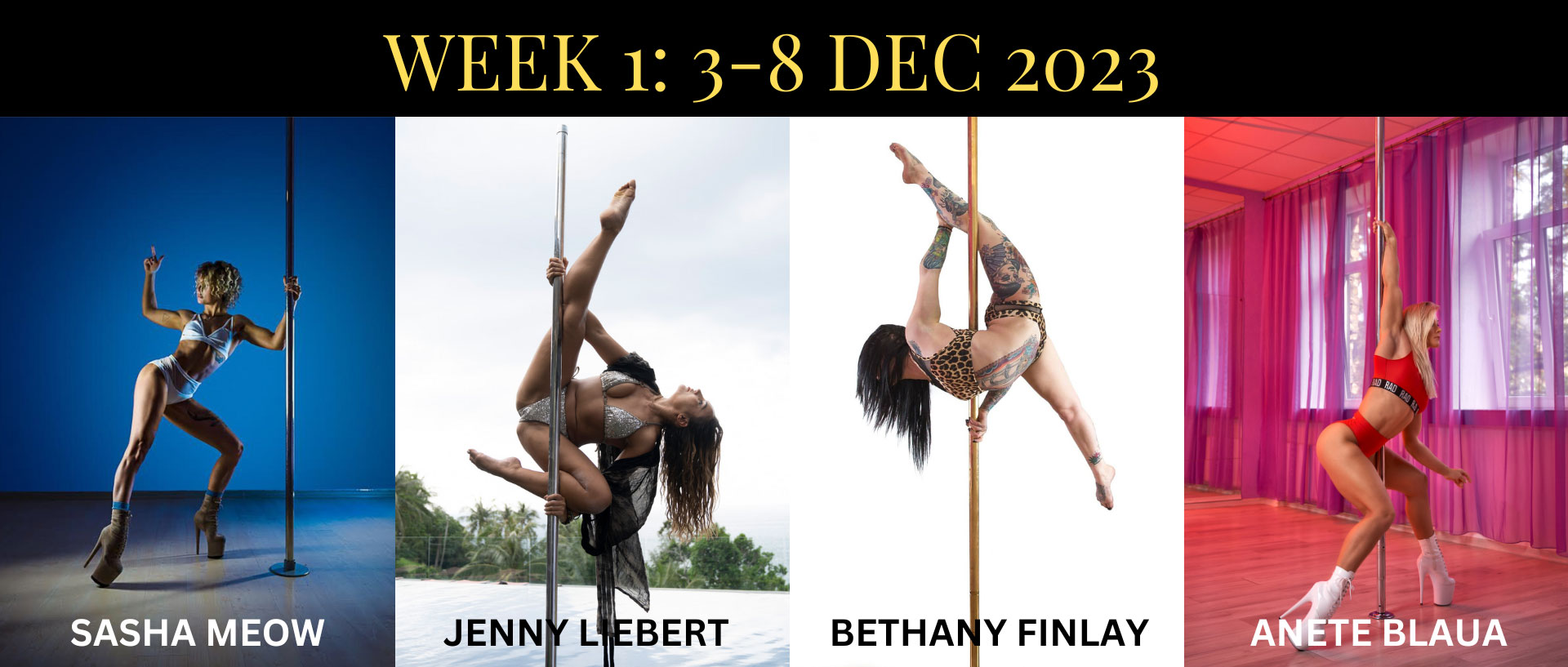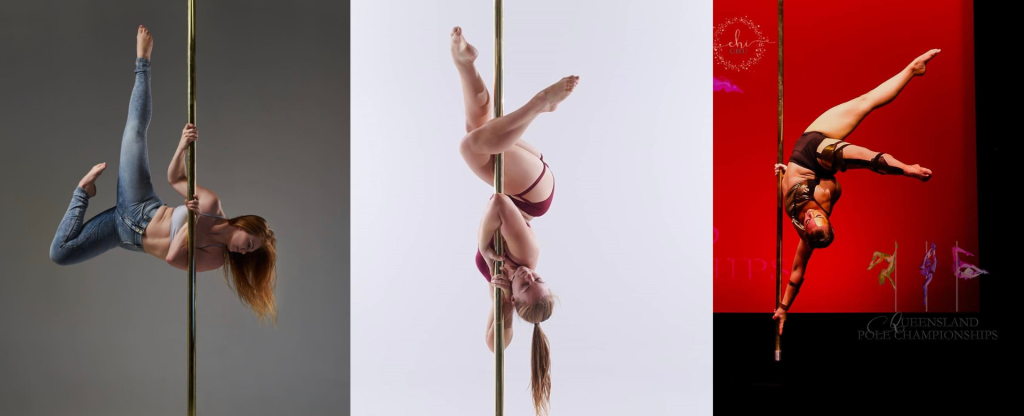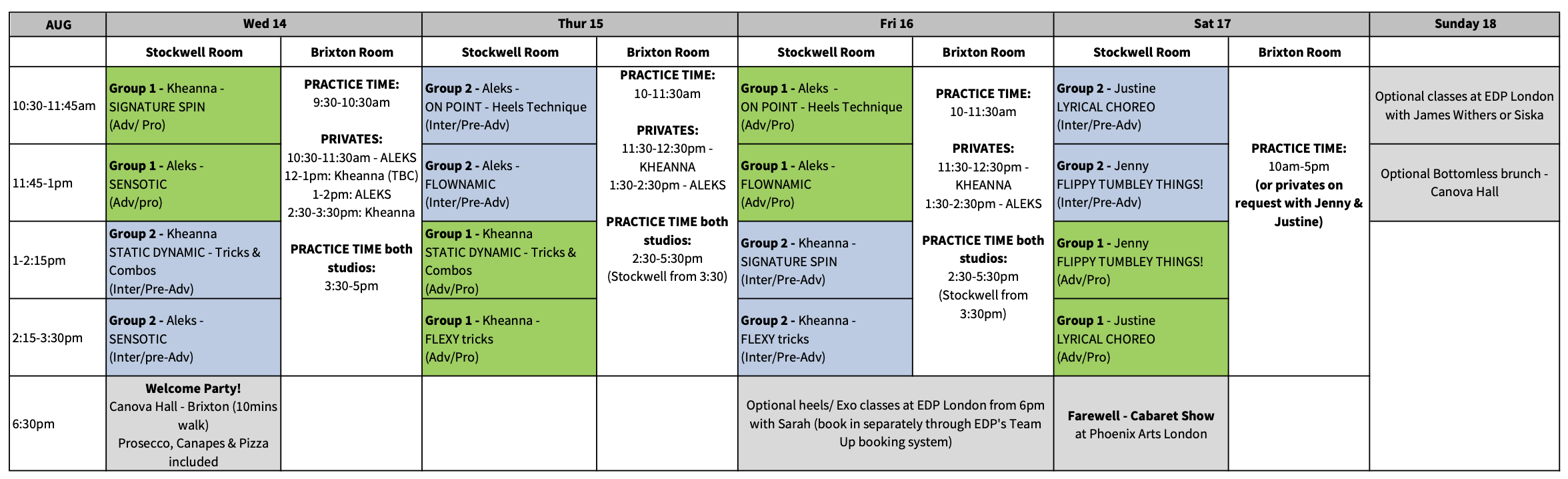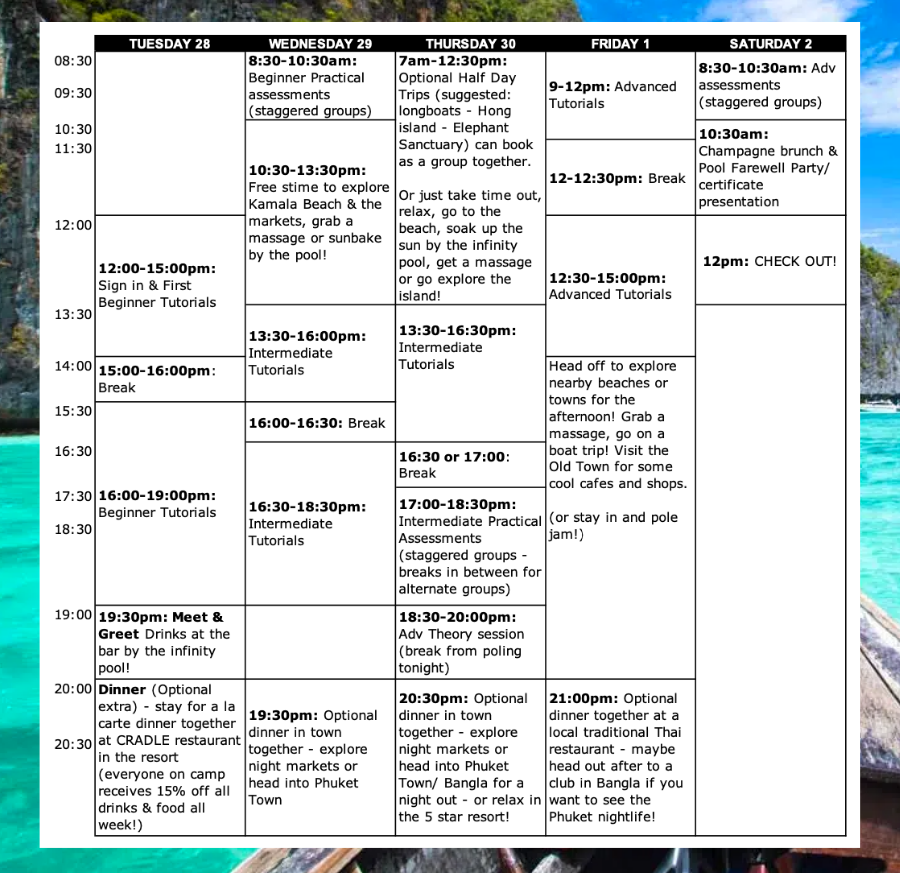How To Book Guide
- Go to www.ecoledepole.co.uk on a laptop or on the mobile website on your phone (not on the Team Up app for your first time signing up!)
- Click ‘Book a Class’ in the top right corner
- Click on ‘Sign Up’ or ‘Register’ and complete the registration form, health form and waiver (please note, if your browser blocks pop-ups it will ask you to open in a new window)
- Once you have created an account and completed the forms you will be able to view the full schedule, purchase class packs and book into classes on the timetable – you can then also use the app for class bookings after you are set up with an account.
- To book and pay for studio hire or private lessons, please use the website version (not the app) and go to ‘Book A Class’ – go to Class Packs in the Menu options of the Timetable and scroll down to the Studio Hire or Private Lesson Options.
- To book Showcase tickets – please go to ‘Store’ in the Menu options on the website (under Book A Class).